 |
| How To Create Terms Of Use Page And Get Adsense Approval Easily | Prawin
Tech |
First of all why we are going to create terms and conditions page because the main reason to get Google adsense approval to our blog or website by creating terms and conditions page or terms of use page you are telling that we got our own terms and conditions for the users of blog or website and not also for them but Google will also see the terms and conditions or terms of use page so in this way we are showing that to the Google and the users we have declaring our terms and conditions or terms of use to give Assurance of trust and we are in a professional way and without showing that how much passion about blogging and how importance of we are giving to the blog or website so hence let's get started by step by step process
First of all just go to the blogger dashboard and create a page name it as terms of use or terms of conditions and most important thing is turn off the comment section for the pages website or blog to get a professional look for your blog or website and go to the link that I'm providing here click here
If you want see my terms and conditions page just click here to get a clear vision about how I made it
 |
| How To Create Terms Of Use Page And Get Adsense Approval Easily | Prawin
Tech |
In this page you have to fill the following details of your blog or website like as you can see the screenshot here as below what I have submitted for the terms of use page
If your'e ready to generate your terms of use just click here
 |
| terms of use or terms and conditions that i used for my blog |
After that you can see the another image that showing the location of your website I which mean your address only but it will be a little difference as per location difference like if you are in India the terms and conditions will be different and if you are in Australia the terms and conditions or terms of use will be different as you can see the below image
 |
| provide the correct country details if you don't want get in to any trouble with your blog/website |
so please provide the correct details and if you are in India please select the India don't go to the experimental changes for your own safety and your blog/ website safety
Just copy the HTML format as shown below in the image
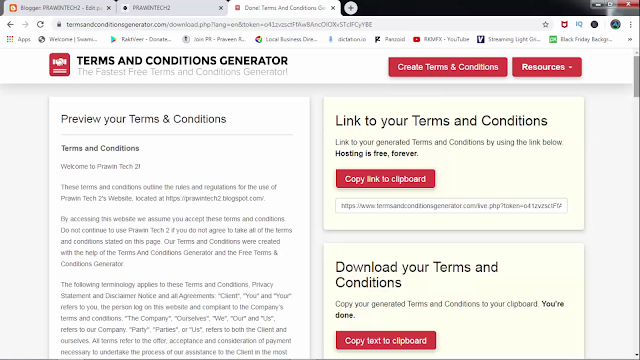 |
| click on the copy to text board |
Paste it in HTML mode of your blogger page as you can see here in the image given below
 |
| and paste it in html mode not in compose mode of blogger page |
Important note:- terms and conditions are totally different for different country so please provide the following details exactly what you got and where you are got last but not least
Please turn off the comment section for all pages to get professional look for your blog or website
And also I am created a post called 5 pages for adsense approval easily as soon as possible so if you are interested please click here to see the post because it was totally crucial for bloggers who Wanted to set career in blogging
And you can see the video below here that I made in Telugu but you can get a clear vision what I am doing on the screen so don't worry about the language just follow on the screen steps that what I did on the screen what you feel you are in your other location select those locations only

