Live chat to blogger website! have you ever thought about it that helps for
your website interaction with your audience which results in the increases of
your revenue and trust by your audience
Anyhow we are going to add two specific social media live chat addons in The first one was Facebook and the second one was WhatsApp sometimes users are available only in WhatsApp some other users are available on Facebook we can also, add more social media platforms but most of the users are available on Facebook and WhatsApp so we are going with these platforms. Moreover, I want to specifically mention one thing there are a lot of websites are available for a live chat with a pricing list which means they will charge for live chat addon plugins but in this post, I am showing you how to add a live chat addon plugin for free of cost with unlimited features
So you may think that how it will work yeah you will get a lot of questions there are a lot of websites doing for money but this guy was showing with free of cost what was the behind the reason, you will get it soon. So don't worry guys after going through this post you will get some clarity about that and before that, I am also mentioning my video if you are not able to understand this post you can watch the video at end of the post. So first of all www.getbutton.io is the website that will allow creating WhatsApp and Facebook live chat addon for free so don't be in getting hurry because if you missed anything in this post it will lead you to crash your website so please follow the step by step process with the following post and images
After going to the website, you can see the get button option after clicking on that, you have to choose the messaging apps as before I said you can choose multiple platforms like Messenger WhatsApp, Viber, snapshot, Line, Telegram, VK, SMS, and also you can get call action button which leads to open the dialler, Messaging app, and Instagram
But we have to just choose WhatsApp and Facebook messenger so just we are targeting the common platforms to chat with our audience.
So you can think about how can we add those platforms just by clicking on the icons as shown in the image we can able to add those social media platforms
So we are going to add Facebook live chat button so we have to get the URL
of the Facebook page and paste it into the messenger id as shown in the image
if you are taken the custom page URL so beneath that you can see an option
called get my Facebook page id so after clicking on that paste the URL and
click on get id automatically it generates the id
Now we are going to the add WhatsApp addon also for this we have to
specifically, mention +91
Because it was an Indian numbering starts with if you are non-Indian you can
see other options like Saudi +966 or America +1 etc., you can choose as shown
in the image
And after that, you can customize the button like you want to put the button left side or right side but here you can see one of the minus point I can say if you want to add your company logo you have to get the pro feature which means it asks you to pay the amount {$2,49/month} indirectly
But anyhow we are not going to take so after that we can see the color option position call to action and WhatsApp pre-filled message option which was optional but if you want to write you can write it
After that, you can see an options list generate x2 more chats and sales
with pro features to activate this feature we have to pay $2,49/month, and also
you can pay annually if you want it so most of us don't want to prefer to buy
these anyhow, we can skip these options list after that
Here it was the third step in this website to add the code to your website
they will ask for our email id to send the code to your email. Share my
suggestion is we have to uncheck this option subscribe
for get button updates & tips because your mailbox will be fulfilled with this
mail which can totally irritate or distract you if you want to get an update of
this so it better to check the option
After clicking on the get button it will show you some JavaScript code which
we have to paste the code in the template before the body tag {copy and paste
this code before the </body> tag on every page of your website } or you
can choose layout by adding the widget called HTML / JavaScript you can paste
the code in that widget also and save it
My suggestion is better to go with the editing in the template and before doing this process I will definitely suggest you to download the theme for backup purpose.
Blogger dashboard >>> theme >>> customize >>>
back up >>> download>>> it means you’re in a safe zone if
your blog gets crashed if you have done any mistakes after that repeat the process as shown in the image
Blogger dashboard >>> theme
>>> customize >>> edit HTML >>> press ctrl + f enter
</body> after finding this code paste the code of get button.io before
the </body> tag as sown in the image and click on save option
So that's it you can see the addon plugin for
your blogger website
Conclusion
Facebook chat and WhatsApp gadget assist your online business with speaking
with your visitor continuously and increases your branding and trust toward
your guest


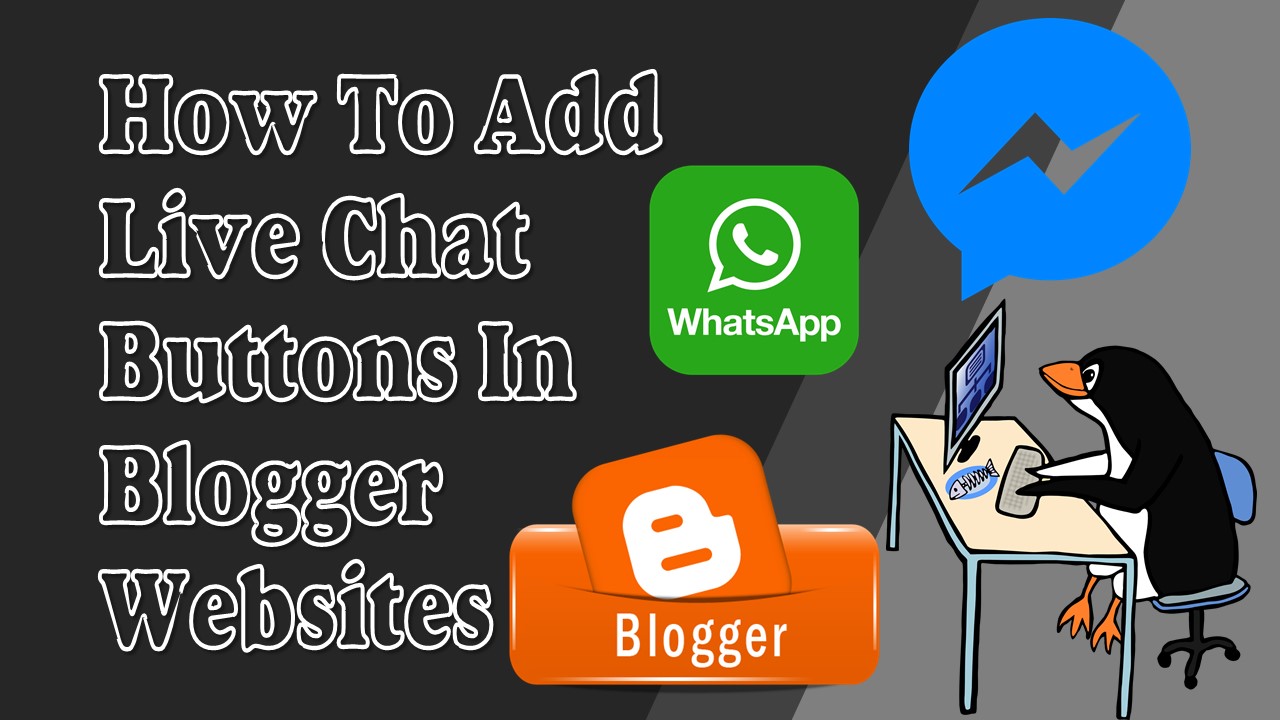





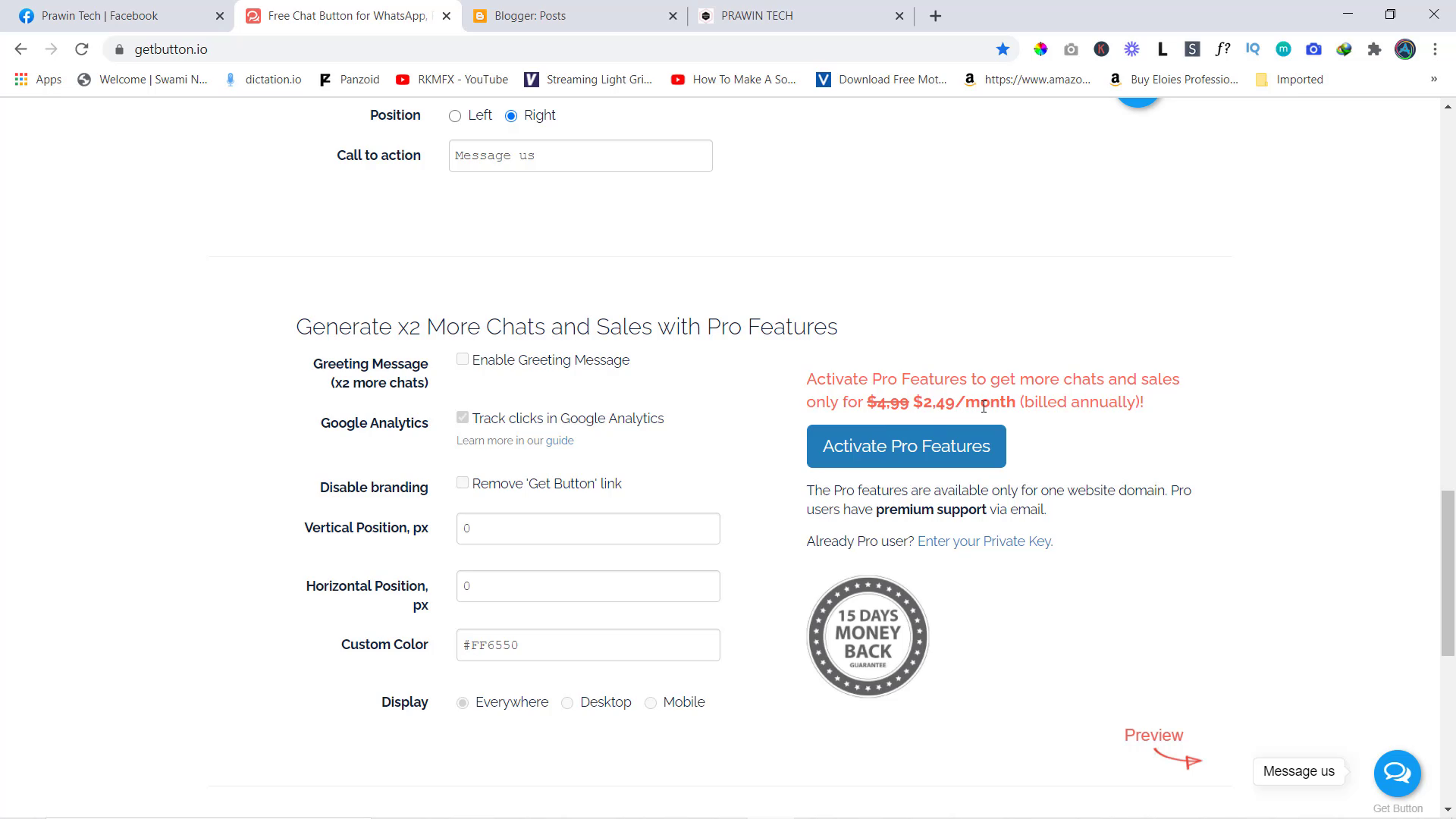
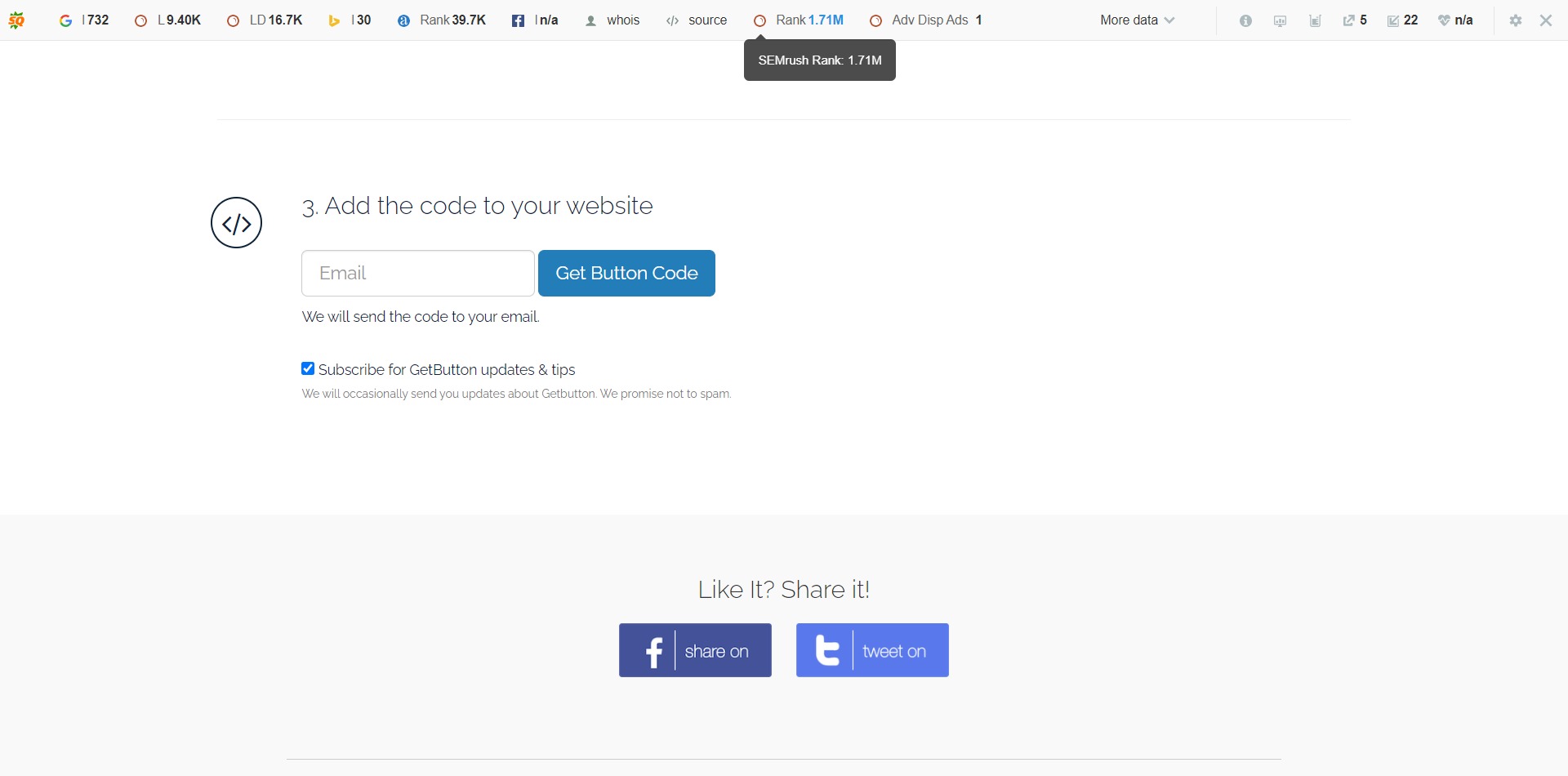





169 Comments
Thanks for updating us with useful information
ReplyDeleteTechviky.com
Honda Activa Electric Scooter India launch
Deletegood download premium blogger template
ReplyDeleteNice post!! Thanks for sharing. Happy to read your Blog. If you want to know about Orbilogin.com you can visit here.
ReplyDeletecreate qr code of your contact easy watch https://www.youtube.com/watch?v=UE2ybbDOtf0
ReplyDeleteThanks for updating us with useful information
ReplyDeletei really loved it and check this one also
ReplyDeleteGuest Post क्या है? What is Guest Post in hindi?
Gfx Tool pro for Battelground Mobile India
Backlinks Kya Hain Aur Yah SEO ke Liye Jaruri Kyu Hai
SEO क्या है? SEO कैसे है? (What is SEO in Hindi?)
Kedarnath Full Movie Download | 1080p, 720
Battelground Mobile India
Thanks for sharing yout article. Vety helpful and beautifully written You can check out Gadgetsglam
ReplyDeleteHi guys visit my blog once
ReplyDeletehttps://telugusciencequestions.blogspot.com/
Hi Pravin tech bro visit once
It was Really A nice article really helped me a lot by WP Themes And Plugins
ReplyDeleteAwesome article.You can also Visit other Website For More Techinal Blog
ReplyDeleteTech To Learn
ReplyDeleteTech To Learn
Tech To Learn
Tech To Learn
Tech To Learn
Tech To Learn
Tech To Learn
Tech To Learn
Tech To Learn
Tech To Learn
Tech To Learn
Tech To Learn
Tech To Learn
Tech To Learn
Tech To Learn
Tech To Learn
Tech To Learn
Tech To Learn
Tech To Learn
Tech To Learn
Tech To Learn
Tech To Learn
Tech To Learn
Tech To Learn
Tech To Learn
Tech To Learn
Tech To Learn
Tһis is really intereѕting, Thanks bro for sharing and good work.
ReplyDeleteహాయ్ bro మీ prawin tech యూట్యూబ్ ఛానల్ చూసి నేను healthtipstelugu.com బ్లాగ్ క్రియేట్ చేశాను. నాకు మీ ఇన్ఫర్మేషన్ చాలా బాగా నచ్చింది. నా బ్లాగ్ ఒకసారి చెక్ చేసి మిస్టేక్స్ చెప్పండి బ్రో, మా ఫ్రిండ్స్ కి కూడా మీ యూట్యూబ్ ఛానల్ ని మరియు మీ బ్లాగ్ ని సజెస్ట్ చేశాను. వాళ్ళు కూడా మిమ్మల్నే ఫాలో అవుతున్నారు. బ్లాగ్స్ గురించి మీరు ఇచ్చే ఇన్ఫర్మేషన్ చాల ఉపయోగపడింది.
ReplyDeleteThe website loading speed is amazing. It sort of feels that you’re doing any distinctive trick. Moreover, The contents are masterwork. you have performed a excellent activity in this matter!
ReplyDeleteAlso Read - bootstrap navbar close on click, input type file css
thank you for ur valuble information
DeleteSuper sir...
DeleteIf you also read ..
WWW.crushmeloud. online/
https://www.crushmeloud.online/
DeleteThis comment has been removed by the author.
ReplyDeleteOssum content bro i never seen this type of royality content ever especially in a easy understable words so i really thank you bro for posting the wonderfull posts for us really it can helpful for me to create an ossum blog " https://teluguworld4us.blogspot.com " so really thank you bro
ReplyDeleteTechno Ninja
Delete
ReplyDeleteIf you are searching Technology Write For Us query on google so we etechnocraft will accept your plagarism free guest post article. And in our website we have 20,000+ organic traffic which helps you for branding your website.
Get Website And Digital Marketing At At Affordable Price
ReplyDeleteTekmagus infotech
ui cheats sims 4
ReplyDeletemount and blade warband cheats
the milers mouse bed time stories
ReplyDeleteNice informative blog! Your blog actually helped a lot. The Clubhouse is an audio-based social media platform that has sparked worldwide interest. Even market heavyweights are launching Clubhouse Clone App as a result of this app's 2 million weekly active users, which is a huge number for a new app. Invite people in and allow them to host meetings and discuss things that they are passionate about. Apps like this can undoubtedly help individuals connect more effectively, as social media has become an inextricable part of our daily lives. What is the Cost to Build an App Like Clubhouse as users have expressed an interest in using the audio-based social media app?
ReplyDelete
ReplyDeleteThanks for sharing yout article. Vety helpful and beautifully written You can check out HOW TO TRADE ON ROBLOX WITHOUT ROBLOX PREMIUM
This comment has been removed by the author.
ReplyDeleteAdobe Flash player is no longer supported by Google Chrome now. Check out the best Adobe Flash Player Alternatives
ReplyDeletethanking for sharing us, please keep sharing- Tech Hub
ReplyDeleteThe best source for GST news. Everything you need to know about Tax updates especially GST at Financepost. gst upcoming update
ReplyDeleteGreat article. Fortunate find your article at right time.
ReplyDeleteOnline Casino India Real Money
graphic design laptop
ReplyDelete"graphic design laptop "
"graphic design laptop "
"graphic design laptop "
"graphic design laptop "
"graphic design laptop "
"graphic design laptop "
"graphic design laptop "
"graphic design laptop "
"graphic design laptop "
"graphic design laptop "
"graphic design laptop "
"graphic design laptop "
"graphic design laptop "
"graphic design laptop "
"graphic design laptop "
"graphic design laptop "
"graphic design laptop "
"graphic design laptop "
"graphic design laptop "
Good information bro
ReplyDeletewww.telugutricks.com
helpful
ReplyDeleteVery Nice Post its really informative
ReplyDeleteNon Sparking Tools
Non Sparking Spanners
Non Sparking Tools Manufacturers
My Smart Mobiles
This comment has been removed by the author.
ReplyDeleteYour article is so amazing to me. thanks for helping. Keep helping the other people.
ReplyDeletehttps://techbestseller.com/
https://www.techbestseller.com/
DeleteInformative Post
ReplyDeleteWoW a Use full article
ReplyDeleteFree Courses & Tutorials
This is really good content, read more - gadget review, best advice and buying guide
ReplyDeleteNice article.
ReplyDeleteBest smartwatches under 5000
wow... Great job bro. घर बैठे Online Job कैसे करे
ReplyDeleteWow Thanks for this informational Article
ReplyDeleteCheck out My Website also ����
Best Technology and Internet Information
TO SEEL ALL TECH NEWS, UPDATES, UNBOXING
ReplyDeleteHERE : https://prawintech.blogspot.com/
TO SEE ALL TECH NEWS, UPDATES, & UNBOXING
ReplyDeleteHERE : ALL Tech Tutorials
Good post with the great information. thanking you
ReplyDeleteGood post with the great information. thanking you get rich in technology now
ReplyDeleteBest Blogging Platform:- https://digitalakr.com/best-blogging-platform/
ReplyDeleteAn effective SEO strategy can do wonders from staying ahead of competitors to driving traffic. I appreciate the author's efforts in writing such an informative article. Thanks for sharing.
ReplyDeleteProfitable Blog Niches With Low Competition For Blogging
Students can check the BA Part 2 result from the direct link using the roll number, enrollment number, hall ticket number, date of birth, father name/mother name and Name Wise.
ReplyDeletegreat post ... My Website : Visit Tech WiBi
ReplyDeletePopular Post:
Tetris Game using HTML, CSS And JavaScript - Tech WiBi
How To Setup Android Online Emulator | Google Chrome Extensions | Tech WiBi
Earn 1000 $ from home by affiliate marketing. By ClickBank and amazon affiliate program
Top 10 Chrome Extensions For Marketing Work | Tech WiBi
motivation kahaniya
ReplyDeleteSouth Africa vs Sri-Lanka 25th Match Prediction and Tips
ReplyDeleteNice post.
ReplyDelete10 Best Youtube mp3 convert
pakjobz
ReplyDeleterandomdeeds
newtechschool
Great!!! Thanks for your sharing. From IT service in HCMC
ReplyDeleteGreat Blog,Thanks for sharing such beautiful information with us........ For more visit data mining services
ReplyDeleteDISM Vs SFC Vs CHKDSK
ReplyDeleteBest Designed Multi Algorithms Miners Released By asicway at specser.com
ReplyDeletethanks for this contant
ReplyDeleteImprove the Software Carrier to Get the Information Technologies Experiences in an best software training course for freshers and experience to upgrade the next level in an Trending Software Industries Technologies.
ReplyDeleteSelenium course in bangalore | Selenium Training in Bangalore | Machine Learning Training in Bangalore | Machine Learning Course in Bangalore | Machine Learning with python Training in Bangalore | Machine Learning with python Course in Bangalore | AngularJS Training in Bangalore | AngularJS Course in Bangalore | Android Training in Bangalore | Android course in Bangalore
Basic Number Pattern Programs In Java
ReplyDeleteRead Now
asdf
ReplyDeleteMega Sound Effect
ReplyDeleteHog Rider Soundboard
yay Sound effect
boo Sound effect
yay Sound effect
cha ching Sound effect
royal trumpet Sound effect
record scratch Sound effect
itools pro
ReplyDeleteonpage seo
ReplyDeletedownload itools 12
ReplyDeleteYou can check augmented product here also.
ReplyDeleteGood....Visit My blog
Deletesmart world gems
ReplyDeleteWe got to know very well about live chat by reading this blog in one go, thank you! Prawintech
ReplyDeleteMy Tool2
Wow Nyc Post Also Check out This
ReplyDeleteMilitary Engineering services jobs 2022
Nice Article Thanks for this info.
ReplyDeleteNice content dear useful and informative if you take interest in interesting knowledge and facts so please must visit my site "knowledge book update".
ReplyDeletehttps://knowledgebookupdate.blogspot.com/
This comment has been removed by the author.
ReplyDeleteWhile the online platform presents limitless marketing possibilities, there’s never enough time nor money to test each and every opportunity that could benefit your business. With stakes this high, diving straight in to digital marketing services without a suitable strategy may leave you lost like a needle in a haystack.
ReplyDeleteNice...
DeleteVisit My blog
Your post is very informative. I want to share this post with more people, so I bookmarked your website and shared your post on my website. Thanks for your help
ReplyDeleteenglish short english stories
2022 Instagram Tips
ReplyDeletebest smart tv under 30000
Latest Mobile Phones Under 17000 in India
How to check Jio balance
How to Set Caller Tune In Airtel
E1/T1 Digital VoIP Gateway with 1/2 ports from the MTG1000 series E1/T1 is a small, low-cost trunk gateway that connects PSTN and IP networks.
ReplyDeletehttps://elektragadgets.com/news/honda-activa-electric-scooter-india-launch/
ReplyDeleteTechnical Is Technical covers latest and trending topics in technology, latest technologies, future technology, technology news, and many more. Visit the website and find out what's new in the world of tech. We need to situate ourselves as one of the most amazing computerized tech magazines on the planet.
ReplyDeleteTech news site
5 Unconventional Ways To Make Money On Crypto
ReplyDeletethigh high socks
ReplyDelete– Enjoy the comfort and coziness blended with a feminine vibe while wearing thigh high socks everywhere you go 50 OFF Free Worldwide Shipping black thigh high socks thigh socks
Thanks for the great content sir, I will also share with my friends.
ReplyDeleteRadhe Shyam
Romio Technologies is one of the Best ERP software development company in Gurgaon, Delhi offers best ERP, CRM and DMS solutions. We provides ERP solution for small and Medium organization
ReplyDeleteTech Accents This website contains thousands of apps that can be downloaded from their website. The site also provides APK versions of apps that are not available on the Google Play Store
ReplyDeleteGB Instagram
and viptools
Jalsa Movie Download
ReplyDeleteApharan Season 2 Download
Top 10 Best Technologies for Smart Agriculture Top 10 Best Technologies for Smart Agriculture
ReplyDeleteWhat constitutes smart agriculture? It’s an emerging area of agricultural production that leverages technology and data to increase food production and reduce waste, pollution, and greenhouse gas emissions. In this article, we’ll look at some of the top technologies in the field of smart agriculture as well as their benefits and weaknesses.
Such a beautiful article ❤️
ReplyDeleteIf you guys interested in money earning game this to check out my website thank you so much money earning game download for free
❤️❤️🙏
TutsCoach
ReplyDeleteTutsCoach
TutsCoach
TutsCoach
TutsCoach
TutsCoach
TutsCoach
TutsCoach
TutsCoach
TutsCoach
TutsCoach
TutsCoach
TutsCoach
TutsCoach
TutsCoach
TutsCoach
TutsCoach
TutsCoach
TutsCoach
TutsCoach
TutsCoach
TutsCoach
TutsCoach
TutsCoach
TutsCoach
TutsCoach
TutsCoach
TutsCoach
TutsCoach
TutsCoach
TutsCoach
TutsCoach
TutsCoach
TutsCoach
TutsCoach
TutsCoach
What is Data Entry and How to earn money from Data Entry?
ReplyDeleteKGF Chapter 2 (2022) Full Movie Download in Hindi 480p 720p 1080p
ReplyDeleteMorbius Movie Download
SEO क्या है और कैसे करें? ❤️ awesome sir nice article
ReplyDeleteThank you for sharing such an amazing article.This is going to help a lot of people. Also visit my blog
ReplyDeleteSOLIDWORKS India offers SOLIDWORKS Flow Simulation which is an intuitive Computational Fluid Dynamics (CFD) arrangement implanted within SOLIDWORKS 3D CAD that empowers you to rapidly and effectively simulate liquid and gas move through and around your designs to calculate item execution and capacities.
ReplyDeletePlease Visit For More Information :MSDFacilitators
Digital Marketing Strategy
ReplyDeletethank you for sharing this wonderfull article
ReplyDeleteThank you for sharing the information with us, it was very informative
ReplyDeleteBest Trigeminal Neuralgia Treatment Doctor in Gurgaon, Delhi, India
Thank you for sharing the information with us, it was very informative❤️❤️🙏 Class 10 SEBA HSLC Previous Year Question Papers 2013-2022 | The Treasure Notes
ReplyDeleteThis comment has been removed by the author.
ReplyDeleteThis comment has been removed by the author.
ReplyDeleteThis comment has been removed by the author.
ReplyDeleteThanks for sharing this valuable information,
ReplyDeleteMSDFacilitators is a SolidWorks Reseller in India who offers complete solution towards product Design & Development, Simulation, Technical Documentation, product data management, training, and support. Buy SolidWorks Delhi at MSD, we take pride in our methodology to client Service and Support. We comprehend your business needs and are resolved to give best suitable arrangement according to your authoritative necessities.
Instagram Hashtag for like
ReplyDeleteThis comment has been removed by the author.
ReplyDeleteThank you for sharing this osm articlevisit the site
ReplyDeleteOn this website there is lots of education is provided for 100% free......, like #seo #digitalmarketing #affiliatemarketing #sharemarket #blogging #bloggingtips #Youtube #news #software #computer #earnmoneyonline #EarnMoneyFromHome #stocks #windows #marketing #advertising and much more.
Nice
ReplyDeleteSAP BI Training In Noida
ReplyDeleteEl corredor de propiedades Concepción llamado Marco Bosne posee experiencia en gestión inmobiliaria. Ofrece asesoramiento a las personas para comprar y vender sus propiedades.
ReplyDeleteGreat post with good information get to know the tech also read more
ReplyDeleteNice, If any one wants to know how to doGmail Scheduling
ReplyDeleteNice Post, If you want to learn more about tech check out Shahreecoder
ReplyDeleteThis article is very helpful and interesting. Actually, I am searching for Best Web Hosting Providers in Pakistan.
ReplyDeleteThanks For The Information
ReplyDeleteFacts Pigeon
Good Post! How To Change Background Color On Instagram Story When Sharing Post 2022
ReplyDeleteRead my blog best portable car air conditioner
DeleteThank You Sharing Great Information.
ReplyDeleteAction Camera Flashlight
Thank you for providing the information with a post Action Camera Flashlight
ReplyDeleteBest Tech Tips n Tricks
ReplyDeleteThanks for updating us with useful information.
ReplyDeleteJuniper Networks reputation is for speed and throughput; their products avoid the feature overload that may tend to slow down the equivalent Cisco product. Juniper's Junos operating system is much more modular and robust than Cisco's feature-rich IOS. All Type of Juniper Networks and networks dvices like swithc router etc are available at SwitchTechSupply.
My blog Mobile Performance Meter Hack
ReplyDeleteThanks for Your Help. Please Check out Best Amazon Products.
ReplyDeletehttps://www.saeedreviews.shop
https://www.mirchitime.com/ visit our blog once
ReplyDeletehttps://www.mirchitime.com/
ReplyDeleteVisit My blog once
ReplyDeleteOne of the best and trustable site for Students THE TREASURE NOTES is the leading website in Assam and known for its premium study materials and previous year question paper solution and for gk Important notes GK POINT
ReplyDeleteGK POINT Best website for Hand Made Notes
ReplyDeletenice post ! informative .
ReplyDelete
ReplyDeleteGreat article. You can also write for us at Write For Us - Crypto Food.
Thanks for sharing this article
ReplyDeletehttps://techieguyblogs.blogspot.com
ReplyDeleteGood information Keep Up thank
ReplyDeleteBy the way, in one of the hacks, you might have to use the Netgear Orbi router login credentials. Thus, keep them jotted down on a piece of paper. Continue reading.
ReplyDeleteThis comment has been removed by the author.
ReplyDeleteGood information Blog Keep Up It 🙂 thank you
ReplyDeleteInteresting article. Can I add this on my blogspot article too?
ReplyDeleteVery Nice and Informative Article. Also Please Keep a look Here. I hope you also like This
ReplyDeleteBest Technology Posts
Good post i realy like it. But i also have some Good information about Tech and cars so get it now
ReplyDeleteGood post i realy like it. But i also have some Good information about https://techandcarsinfo.com/Tech and cars so get it now
ReplyDeleteYour Post Proved to be very helpful for me thank you for sharing ..
ReplyDeleteWhat are the Process of Choosing a Right Computer Institute In City of Delhi?
Interesting
ReplyDeletehttps://kd-techhub.blogspot.com
Thanky you for sharing a valuable post with us nodelyf
ReplyDeletefreeenergygrants
ReplyDeleteThat is my first visit here, We found very interesting this on this post How to Create Live TV Website on Blogger. So please friends daily visit this website.
ReplyDeleteYour Post Proved to be very helpful for me thank you for sharing .. also check out about new phone in market that is Samsung Note 21
ReplyDeleteStep up your home's curb appeal with a Horizontal Ipe Fence from B&W Depot. Our expertly crafted fences offer both privacy and style, making them a top choice for discerning homeowners.
ReplyDeleteNice post!! Thanks for sharing. Happy to read your Blog. If you want to know about Loan Information you can visit here.
ReplyDeleteEmbark on a journey of a lifetime with the gocharter website! Click here to discover endless travel possibilities.
ReplyDeleteAs someone interested in website development and enhancing user experience, I found this tutorial on adding live chat buttons to Blogger websites very informative. Live chat functionality can greatly improve customer engagement and support on websites. For businesses looking to implement such features seamlessly, partnering with IT Support Bedford is essential. With their expertise in IT solutions, including website support and maintenance, businesses can ensure their online platforms operate smoothly and efficiently. Explore how IT Support Bedford can enhance your website's functionality and user experience by visiting https://totalgroup.co.uk/it-support-bedford/.
ReplyDeleteThis comment has been removed by the author.
ReplyDeleteDiscover the convenience of auto subtitles with DubVerse.AI. Transform your videos into accessible content with accurate and seamless subtitles. Elevate your viewer experience today!
ReplyDeletewith respect, ensuring that they remain harmless and enjoyable for all involved. wegocup lens
ReplyDeletebrightening the day of friends, family, and internet users worldwide. However, it's crucial to approach these pranks
wegocup chatting
Thank you author for posting such a nice post for live chat button, These days Whatsapp Marketing Services is also more popular tool for promoting business. So if possible please share some informative post. thank you again.
ReplyDeleteOur platform specializes in 신용카드 현금화, providing a seamless solution for converting credit card points into cash. With user-friendly features and transparent processes, we ensure a hassle-free experience. Clear instructions and reliable support make us the top choice for maximizing credit card rewards.
ReplyDeletemoney earning apps without investment
ReplyDeleteBSNL Sim Port Online Kaise Kare
ReplyDeleteu did greate job and the topic is great for blogger about online chat . friendsclubtech.blogspot.com u can also visit on my site for comments and appreciate me for my work hehheh
ReplyDeletewww.friendsclutech.blogspot.com
ReplyDeleteThis comment has been removed by the author.
ReplyDeleteHey bro im facing problem to even index my Post please help me if you can.
ReplyDeleteplease visit our blog
ReplyDeletehttps://wayofliving2017.blogspot.com/
Very informative article. Thanks for sharing indiaforyou
ReplyDeleteGet Well Chocolate – Brighten someone's day with our delightful Get Well chocolate collection. Featuring handcrafted treats and indulgent flavors, these thoughtful gifts are perfect for sending warmth, comfort, and a sweet smile to your loved ones.
ReplyDeleteVery helpful and easy-to-follow guide! Backing up and transferring apps can be tricky, but this blog makes the process clear and simple. Thanks for sharing such valuable information!
ReplyDeleteRead More: Mobile app development company
Thanks for sharing such helpful tips about Blogger! Platforms like this are super valuable for beginners who want to start their blogging journey. I'm currently running a blog where I share complete information about Pakistan government schemes, especially for housing. I used Blogger to design it, and it’s working great. If anyone is interested in learning more about these schemes, feel free to visit Apni Zameen Apna Ghar. The blog is fully optimized and regularly updated with authentic details. apnizameenapnaghar.com
ReplyDeleteThank you so much for sharing this article. Get to know about AK Smartshala, best pre school in Ghaziabad.
ReplyDelete