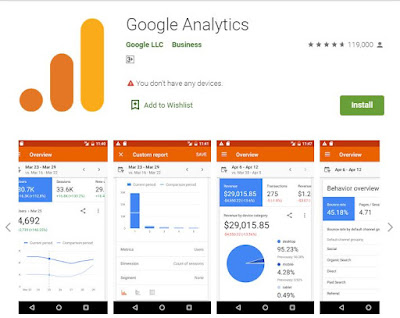|
| Top 14 Android Apps For Bloggers To Make Blogging Easier For Bloggers In Telugu | PrawinTech Blogger |
Hello guys in this post we are going to discuss about 14 top android apps that makes blogging easier
So okay herein this post i am going to be smart while blogging because of this reason i am only telling about 14 apps even their are lot of apps available in the market here i am considering about 14 years because of only we have to work smarter so before getting the light let's get started
So here we are starting with two divisions so one is considered as from google products and the second one is about normal apps that available in play store why i am here dividing it because of only one reason google products are totally free which we can handle easily so that's why i am here explaining first of all about google products and later about the android apps of blogging that makes easier ok
 |
| Blogger App |
Blogger App
The first app was bloggerClear the blogger.com was really appreciate able we can login with google chrome browser also but here i am showing that the blogger app is very useful for friendly users while we are posting the post in our blog will help a lot of easiness that you may use you can see the easy access of the blogger app while posting i use blogger app so here i am giving the link if you want to download you can download by clicking here
Just go through the link use by clicking here Blogger
Google Analytics
So the second app is google analyticsIn which we can analyse the data what was the location of the visitors for users of subscribers who was the following details like location, gender, what are the interest, what was the time they are spending in the blog or website, browser, devices, os, so this type of data we can use from google analytics which will cost for free it was life time free so this app will be more useful for all the bloggers or all the website users dashboard controller this can determine our subscribers what they are wanted and we can target what they are want like we can prepare the strategy google analytics tool so in this case google analytics tool was very important and crucial for all the bloggers website set the tracking code from google analytics and paste it in google blogger or website so here's the link to download the google analytics app click here or you can just visit google analytics or you can search in google , google analytics in google search
and also you can see the video what are the uses of google analytics for blog or website
Google Adsense
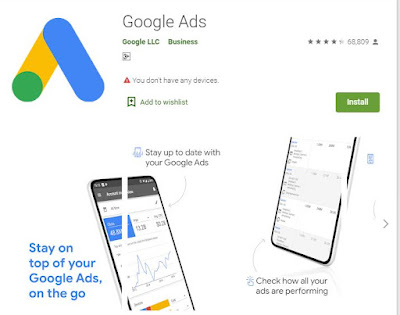 |
| google adsense |
Google adsense was the best displaying apps even though in blogger or website or youtube so this is the most important for all google products because here we get the final result of our hard work so here why we are using google adsense even though we can just login to google chrome browser show the main reason is we can access easily the adsense will show the exact analytics while the visitors are seeing ads so we can just see by google analytics but why i am telling to install adsense app the main reason was which can just analyse the date of our visitors but the visitors or using the ad blockers so we can't get the data by using google analytics but here we can just seeing by our earnings in adsense account so in the same way google was giving the ads with anti adblocker codes
Yes this is the great news for bloggers and websites creators so in this case we can generate our earnings with genuine way but in some cases here these add anti blocker codes working in only some regions why i like america and excetra countries in case of india it was running limited locations so it will be a little bit late for to get all the bloggers or website creators these types of ads so be patient to get this type of ads so here is the link to download google adsense app click here to download just visit by google.com searching for google adsense
Google adwords application is well known as an advertising to that helps to increase the views and the interaction in the engagement of our audience so in that case by giving the advertisements in google advertise adwords but in this case bloggers i mean the person who was blogging in blogger or wordpress they can use it as keyword planner to increase the score of the blog or website in google search i created a video for that if in case you are not watched the video click here to watch the video or you can watch the video here
This video i said how to use the google adwords tool to plan keywords which we can use it for free of cost without spending single penny so here we can choose where we can target we can reach your audience and prepare the strategy as per google analytics for future purpose we can also reach the keywords targeted audience simply i can say that what was the audience of searching in google and youtube was also so here is the link to download the google adwords and one more thing i forget to say that google adwords is converted as googleadwords click here to download
Google Drive
Google drive is the default application in android mobiles and
even though also devices also ios
Devices
I prefer to to download if the
application was not installed in your android devices most of the part all the
android devices or defaultly installed by google drive does not update the
google drive app the lot of advantages with google drive so here i want to
mention about google drive special feature google drive service keeps three
copies in different servers in different locations for backup purpose even
though the customer who are using google drive does not lost the data even
though they are not purchase the premium version like g suite so i like this
feature very much interesting if we lost our backup in our hard drive pen drive
excetra we can just login to our mail id and download power backup data and re
upload to our blog or website i just wanted you to prepare for daily update
your blog post in blog
 |
Google drive |
and update it in google drive also this type of method
used by google google drive is the main reason from the hackers once upon a
time in 2016 i don't know even exact date but it's approximately 2016 internet
access over the world there is no internet in the world it was the terrible
situation faced by google this situation was totally placed for 4 days even
though when i want to the internet cafe the person who was the owner telling
that xerox only available sir internet what the hell was going in the world so
that's why so google has been prepared this type of method even do this service
different locations and different security levels the hackers if they hack the
google google immediately resolve this process immediately reacted for that
reaction so this type of sustainability is available from google which was free
service if you want to download or if you want to update just click here to
download the updated version of google drive
Google My Business - Connect with your Customers
Google business
So google business is the most
familiar for all the businessman and also some of the bloggers like me so what
was the reason i have created google business option here so here you can see
prawin tech in google you can see like this as shown below in the image
So you can check in google if
you have any doubts
 |
| Google My Business - Connect with your Customers | prawin tech |
 |
| Google My Business - Connect with your Customers | prawin tech |
So here the google business is
acting like and search engine optimised result so i just wanted you to
preferred just google business as you have a business on online service which
you can provide the online service only not as per store if you have any store
you can just provide the details what they are preparing any doubts about how
to create google business you can just search in youtube and sees a lot of
videos how to create in your own language if you want so i just wanted you to
prepare just create the profile and it will increase some of seo result
I mean you have to provide a
website link of your blog or website so it acts as backlink for your blog or
website so it is the main reason i just wanted you create the profile in google
business i hope you will all the best and if you want to download the google
business app just click here to download the app or you just don't want to
download the just click here to visit the website
Evernote – Organizer, Planner for Notes & Memos
 |
| Evernote – Organizer, Planner for Notes & Memos | prawin tech |
PicsArt Photo Editor: Pic, Video & Collage Maker vs Photo Editor Pro
 |
| PicsArt Photo Editor: Pic, Video & Collage Maker | prawin tech |
 |
| Photo Editor Pro | prawin tech |
Pixabay
 |
| Pixabay | prawin tech |
pixabay this is a powerful tool for the bloggers to give the images we have to use the images for the interactive content of our blog post so here the pixabay was providing HD pictures for free of cost Lotto websites was providing the images some may be charging the amount of the pic aur not charging the pictures so here in the case of pixabay it was totally for free of cost so I just wanted to my bloggers to install the app and they can easily access the pictures what they want if you want to see about more pictures which you can see the 2 videos even though it was in Telugu language but you are able to understand what was I am showing so I just wanted you to prefer to download this app to download the app click here and also here below I am giving the video source you can watch video
How To Use Google Images Without Copyright Issue For Blog/Website In Telugu | Blogger Tutorials
 |
Pexels | prawin tech |
How To Get Free Hd Images & 4k Videos Form Google Without Copyrights From Website | Prawintech
And also you can download the Pexels app by clicking here to download
This is The Simple Tools We Can Download And Add Into Keyboard Settings
Of Android Mobile So Most Of The Part Use Google Universally Friendly Sugar
Some Members Can Be Comfortable With Dug Swiftkey Keyboard But As Per My View
Google Indic Keyboard Was Multi Language Even Though We Can Type With Power
Speech I Can Simply Say That Speech To Text App So Sweet For Installing Google
Indic Keyboard Click Here To Download The Google Indic Keyboard If You Want To
Download Swiftkey Keyboard click here If You Want To Use Just Use The Two Links
Socialpilot This Is A Simple Tool But It Makes Blog Aur Website As A Powerful Tool Because It Is The Social Media Tool Which Use All The Social Platforms As We Can Used For Sharing Purpose At The Same Time Premium Future And Free Future You To Install This App You Can Download By Clicking Here So For More Details You Can Search In Youtube It Will Be Helps A Lot For Your Blogs Orwebsiteon Sharing Purpose
Microsoft SwiftKey Keyboard vs Google Indic Keyboard
 |
| Microsoft SwiftKey Keyboard | prawin tech |
 |
| Microsoft SwiftKey Keyboard vs Google Indic Keyboard | prawin tech |
SocialPilot: Social Media Tool
 |
| SocialPilot: Social Media Tool | prawin tech |
Socialpilot This Is A Simple Tool But It Makes Blog Aur Website As A Powerful Tool Because It Is The Social Media Tool Which Use All The Social Platforms As We Can Used For Sharing Purpose At The Same Time Premium Future And Free Future You To Install This App You Can Download By Clicking Here So For More Details You Can Search In Youtube It Will Be Helps A Lot For Your Blogs Orwebsiteon Sharing Purpose
Rar this is the simple tool we can use it for multipurpose while downloading the theme we want just upload the theme to our blog sometimes it this tool will be helpful to unzip the theme specially for blogger but as we can see wordpress doesn't required this but in some cases if you want to customise anything in XML format this application will be useful for wordpress users also if you want to download just click here to download
U-Dictionary: Oxford Dictionary Free Now Translate
 |
| U-Dictionary Oxford Dictionary Free Now Translate | prawin tech |
And Final Request For This Post Reader Is To Subscribe My Channel And Follow My Blogging Updates
If you don't understand the post just watch the below video if you have any
more doubt you can just comment me in my channel